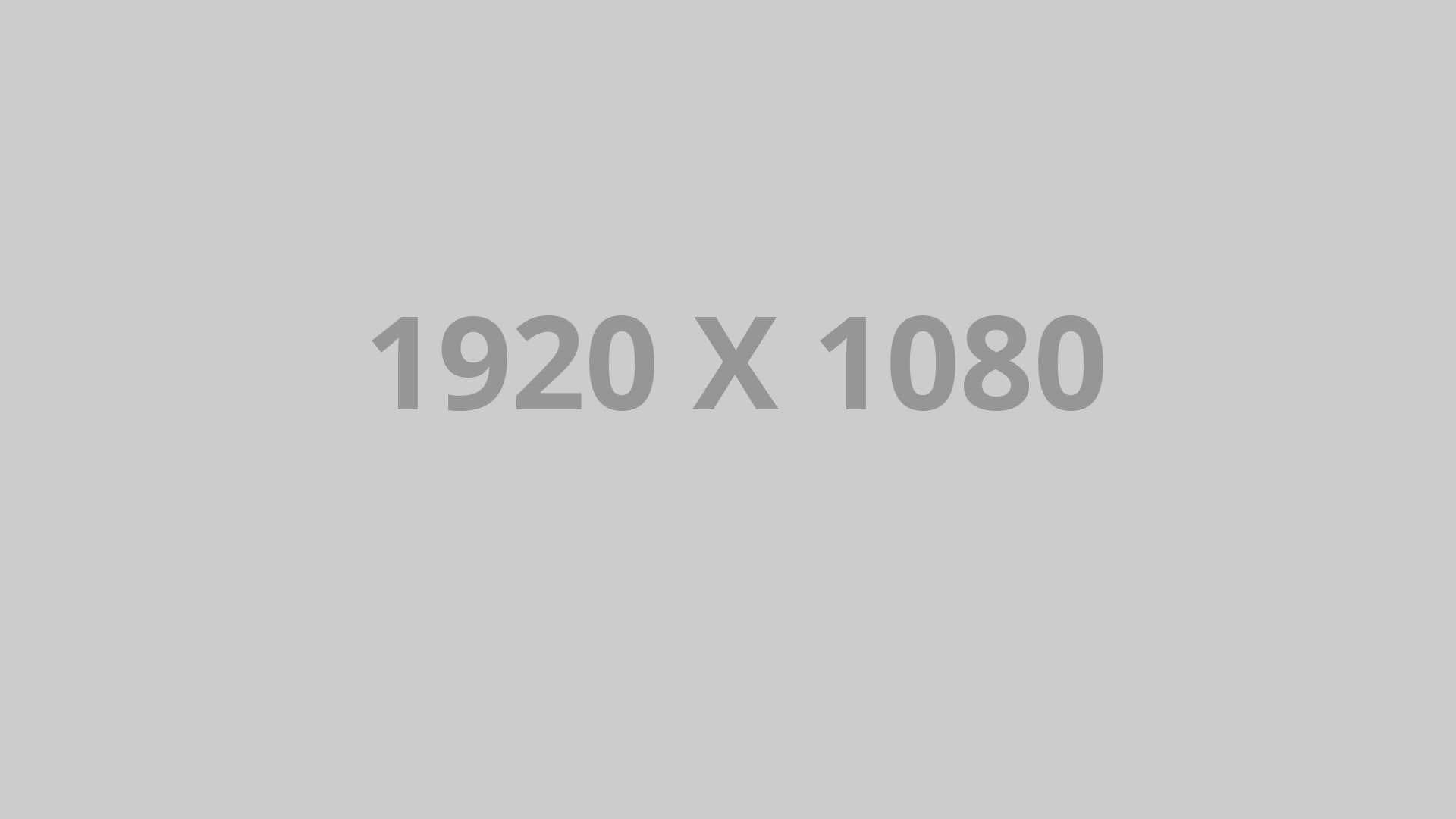
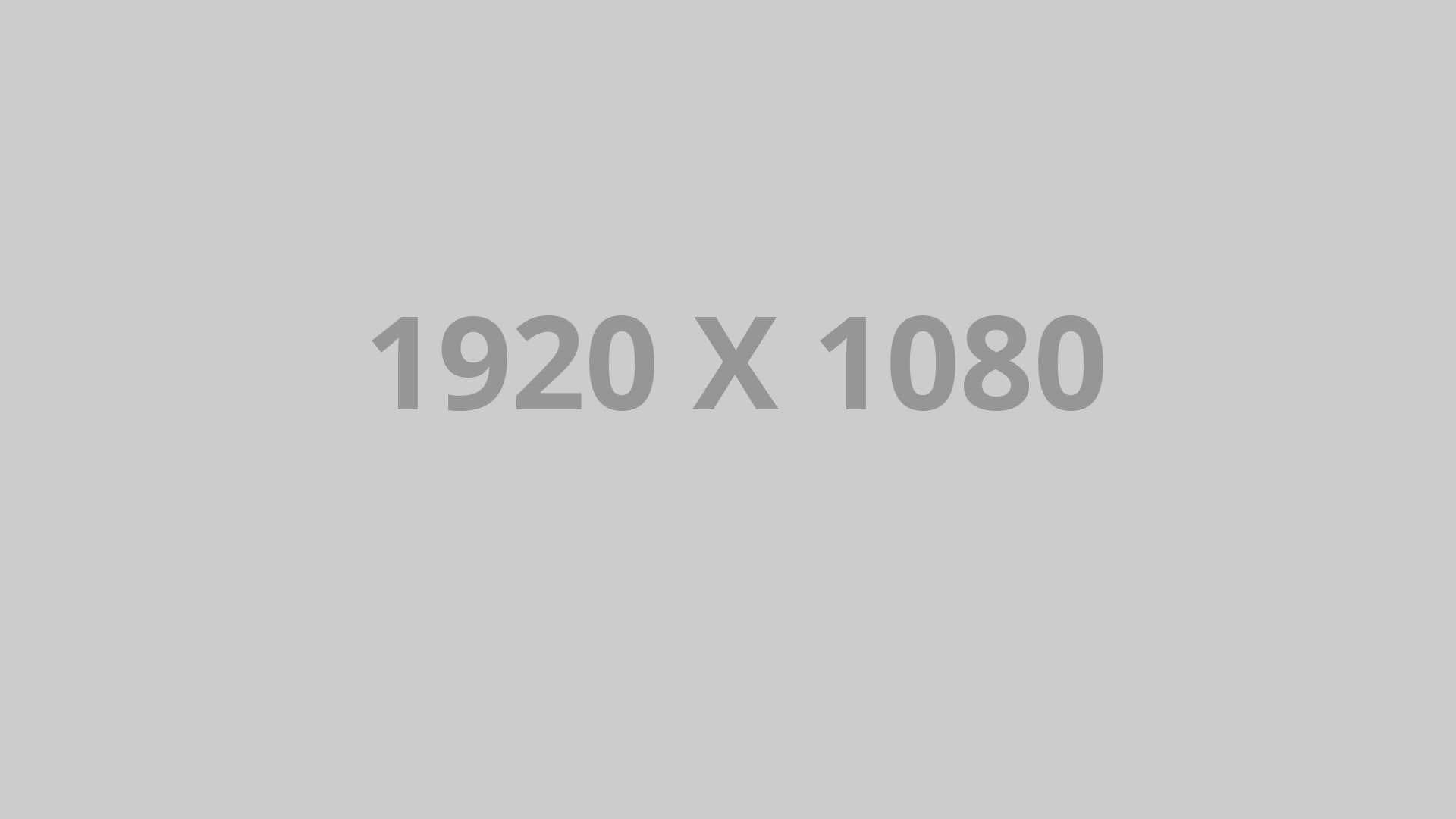
The Reservation Helper is used to identify group conversations in which there is at least one user booked and there are still available seats. The aim is to avoid finding...
02 04 2020 / Posted byLogin to our website the day of your booked conversation, in the LOGIN-MY FEELFLUENT page you will see a list of your booked conversations for the current day and a...
28 03 2020 / Posted byTo join a classroom you are not required to install any software. You could access our classroom by your browser. Here are the most important requirements The Chrome browser because...
28 03 2020 / Posted byTo cancel a conversation you have to use MY-BOOKING tool. Here you can locate the history of your booking and you have the possibility to cancel your future conversations. We recommend...
28 03 2020 / Posted byAdministrators can be contacted via email at [email protected] or through the CONTACTS tab located at the bottom of our Hompage.
28 03 2020 / Posted byIn order to use Feelfluent you need to register on the platform. To register, access the REGISTRATION menu. After entering all the required data and submitting the request, the system...
28 03 2020 / Posted by